Having the right software is crucial for several reasons. A high-quality design program offers precision and efficiency, enabling designers to bring their visions to life with meticulous detail and in less time. This level of accuracy is essential for producing professional-grade work that meets client expectations.
We've created a list of the 5 best graphic design softwares to help you get an overview of the software and tools you should use.

Adobe Photoshop
Adobe Photoshop is a powerful software tool widely recognized as the industry standard for raster image editing and layer compositing. It offers many advanced image manipulation tools, making it an essential resource for graphic designers, photographers, and digital artists.
Special Features
One of Photoshop's standout aspects is its extensive features and compatibility with various plugins. These enhancements expand its capabilities, allowing designers to tailor the software to their specific needs.
This flexibility and the ability to integrate seamlessly with other Adobe Creative Cloud apps make Photoshop indispensable for many design professionals, whether creating designs for their digital portfolios or client projects.
Compatibility
Photoshop works on both Mac and Windows systems, ensuring it's accessible no matter what platform you use. This means you can easily switch between devices and collaborate with others, regardless of their preferred operating system.
Pricing
Regarding pricing, Adobe Photoshop operates on a subscription-based model. The cost is CAD $29.99 per month for access to Photoshop alone. Adobe also offers various subscription plans that bundle Photoshop with other Creative Cloud apps, providing flexibility depending on the user's needs and budget.
While the subscription model provides continuous improvements and support, it can be more expensive over time than a one-time purchase model.
Cons
While there are many benefits to choosing Adobe Photoshop, it can be complex for beginners. Its extensive range of tools and functions may overwhelm those new to graphic design, requiring a significant investment of time to master.
Additionally, Adobe Photoshop operates on a subscription-based pricing model, which might be a drawback for users looking for a one-time purchase option. The recurring costs can add up, making it a more expensive choice over time.

Adobe Illustrator
While Adobe Photoshop focuses on raster image editing and manipulation, Adobe Illustrator specializes in vector-based design. Illustrator is ideal for creating scalable graphics such as logos and icons, whereas Photoshop excels in photo editing and compositing. Understanding the differences between the two software is crucial for graphic designers, as each serves unique purposes in the design process.
Mastering Adobe Illustrator is essential if you want to become a graphic designer. Renowned for its vector editing and illustration capabilities, Illustrator offers precise control over design elements, making it indispensable for professionals in various creative industries.
Special Features
One of Illustrator's standout features is its suitability for creating scalable graphics such as logos and icons. Its vector-based approach ensures that designs can be scaled to any size without losing quality, making it an ideal choice for flexible and adaptable projects.
Compatibility
Illustrator is designed to run smoothly on Mac and Windows, making it versatile. This compatibility ensures that designers can work across different platforms, which is especially handy for collaborative projects involving team members with varying system preferences.
Pricing
Adobe Illustrator operates on a subscription-based model, offering users continuous access to the latest updates and features for a monthly fee of CAD $29.99. While this subscription ensures users always have access to the most up-to-date tools and technical support, some may find the recurring cost a drawback compared to a one-time purchase option.
Cons
Despite its powerful features, Adobe Illustrator has a steep learning curve, which may pose a challenge for beginners. Mastering the software requires time and dedication, particularly for those new to vector-based design.
Illustrator operates on a subscription-based pricing model like other Adobe products, which may deter users from seeking a one-time purchase option.
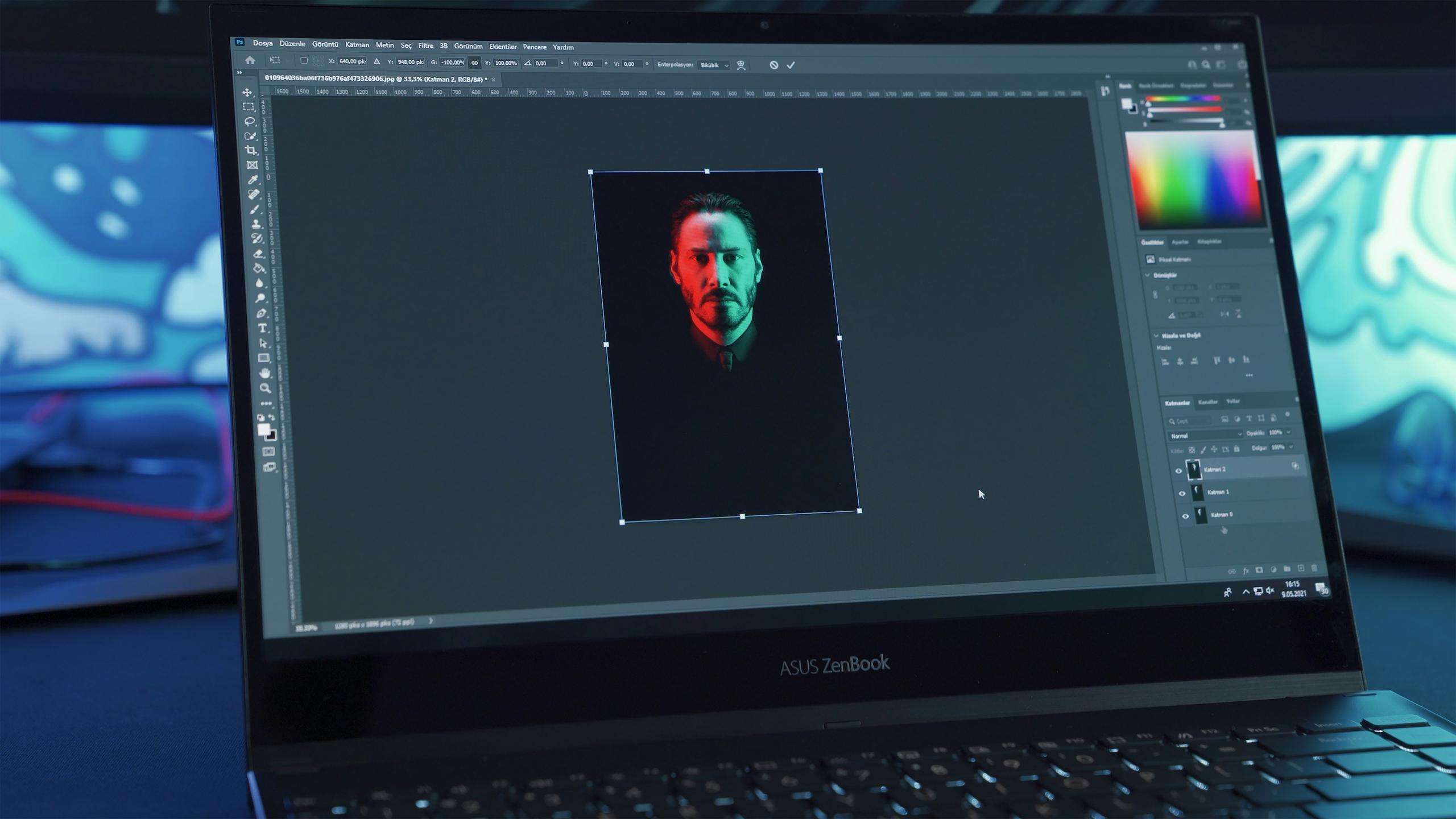

Adobe InDesign
One of the most important parts of a graphic designer's job is having the right tools to bring creative visions to life. Compared to Adobe Illustrator and Photoshop, Adobe InDesign specializes in layout design, typesetting, and preparing files for print, making it indispensable for publishing projects.
Special Features
What sets Adobe InDesign apart is its precise control over layout and design. This is especially crucial for professional publishing, where attention to detail is key.
Unlike other design software, InDesign is adept at handling long documents, thanks to features like master pages, style sheets, and grids. These tools make the design process smoother and maintain consistency and organization in large projects, making InDesign the top choice for complex publishing tasks.
The software has extensive typography controls, providing designers with the tools to create beautiful, sophisticated text layouts. InDesign offers precise control over typography elements, from font selection to kerning adjustments. It suits various projects, from flyers and brochures to books and magazines. Its support for interactive elements also makes it ideal for creating digital publications.
Compatibility
Adobe InDesign works smoothly on Mac and Windows computers, offering flexibility to users regardless of their preferred operating system. This means you can access its features and tools whether you're using a Mac or a PC, making it convenient for designers on different platforms.
It can be easily combined with other Adobe Creative Cloud apps like Photoshop and Illustrator, enhancing workflow efficiency.
Pricing
Adobe InDesign follows a subscription-based pricing model, with several options available to users. The monthly plan costs approximately CAD $31.49 per month, while the annual prepaid plan costs around CAD $239.88 per year (equivalent to about CAD $19.99 per month).
Additionally, users can choose the annual paid monthly plan, which is priced at approximately CAD $251.88 per year (or CAD $20.99 per month).
Cons
One drawback of Adobe InDesign is its steep learning curve, which can be challenging for beginners to navigate. Its extensive feature set requires time and dedication to master, and new users may be overwhelmed by its complexity.
InDesign can be resource-intensive and may require a powerful computer to run smoothly, especially when working with complex documents. Users should ensure that their hardware meets the recommended system requirements to avoid performance issues.
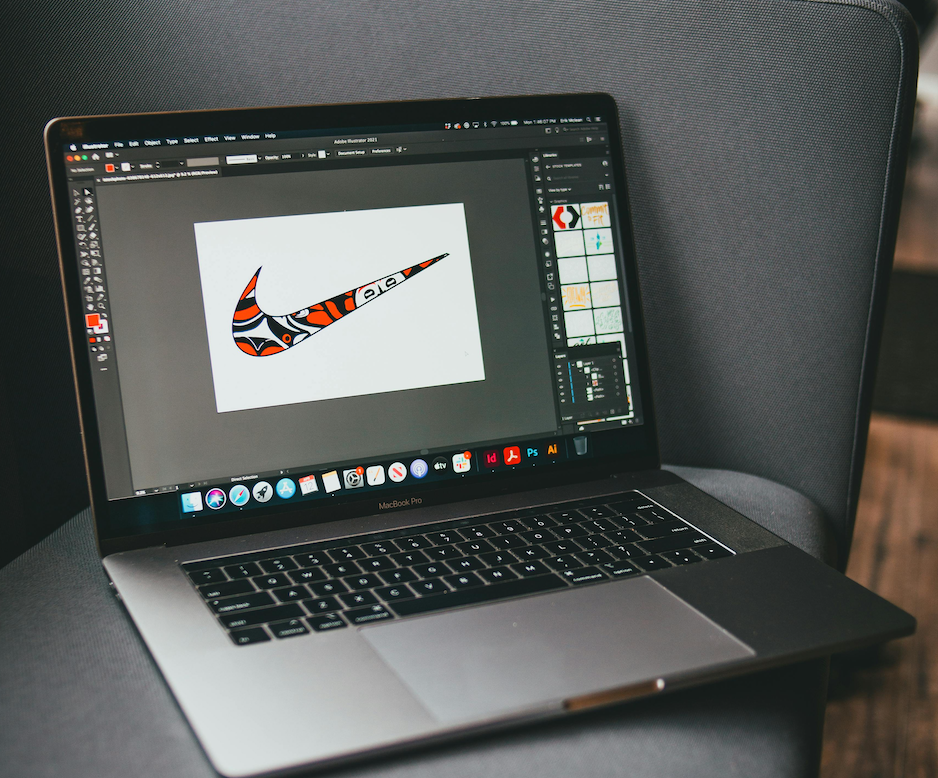
CorelDraw
CorelDraw Graphics Suite is a versatile software widely recognized for its vector illustration and page layout capabilities. It's a go-to tool for designers working on logos, signage, and other graphics that need to be scaled without losing quality. CorelDraw also offers precise control over overprinting, which is important for high-quality print results.
Plus, it supports various export formats, making it adaptable to different printing and design workflows.
Special Features
CorelDraw Graphics Suite is distinguished by its robust set of professional-grade features and intuitive interface, which make it suitable for both seasoned designers and beginners.
What sets it apart is its advanced tools for vector illustration and page layout, empowering users to create intricate designs with ease. It ensures designs maintain quality no matter how much they're scaled. Its manual trapping feature lets users control overprinting for better print results.
Compatibility
CorelDraw Graphics Suite now works on both macOS and Windows, making it easy for users to switch between devices and collaborate with others.
Pricing
CorelDraw Graphics Suite offers various packages to suit different needs and budgets, from hobbyists to professionals. The Graphics Suite 2024, aimed at professionals, costs around $549. But prices and features may change, so it's best to check the official Corel website for the latest information.
Cons
While CorelDraw has a lot to offer, it might not be the best choice for users used to Adobe workflows. Differences in how files are handled and the tools available may cause some disruption.
Also, some users find it a bit tricky to use at first.

Affinity Designer
Affinity Designer is vector graphic design software for creating digital art. Its unique feature is its ability to integrate pixel and vector art environments within a single application. This means that users can use the precision and scalability of vector graphics while having the flexibility and creative freedom of working with pixel-based designs.
Special Features
Affinity Designer excels in providing precise curves and geometry tools, ideal for creating detailed vector illustrations. It handles print projects with comprehensive CMYK and ICC color management. Its responsiveness and support for unlimited artboards make it a top web and UI design choice.
Compatibility
Affinity Designer is available to Mac and Windows operating systems. This compatibility means designers can maintain a consistent workflow whether they are working on a Mac at home or a Windows PC at the office.
Pricing
Affinity Designer offers different pricing models depending on the individual Graphic designer's needs. For the desktop version on either macOS or Windows, Affinity Designer is around CAD $95.84.
For users who prefer working on an iPad, the Affinity Designer app is available for roughly CAD $25.28 Like the desktop version, this is a one-time purchase, allowing users to enjoy the full capabilities of the software without any recurring fees.
Cons
While offering affordability, Affinity Designer may have a smaller user community compared to Adobe products, resulting in fewer resources and tutorials.
Additionally, users transitioning from other software may experience a learning curve due to differences in interfaces.
Conclusion
It doesn't matter what type of graphic design job you have; choosing the right software is essential. While Adobe Photoshop is a multi-purpose tool perfect for photo editing, digital painting, and creating raster-based designs, Adobe InDesign is tailored for publishing. It excels in layout and typography, making it ideal for creating magazines, brochures, and books.
Conversely, Adobe Illustrator is specifically designed for vector editing and illustration. It controls design elements precisely, making it perfect for creating logos, icons, and other scalable graphics. Alternatively, Affinity Designer offers a cost-effective alternative to Illustrator, combining pixel and vector art environments in a single app. CorelDraw Graphics Suite is also notable for its vector illustration and page layout capabilities. It excels in creating scalable vector graphics and offers a multitude of export formats, making it versatile for various design needs.
In summary, Adobe Photoshop, Illustrator, and InDesign offer powerful, industry-standard tools. Your choice will depend on your specific needs.
Summarize with AI:















