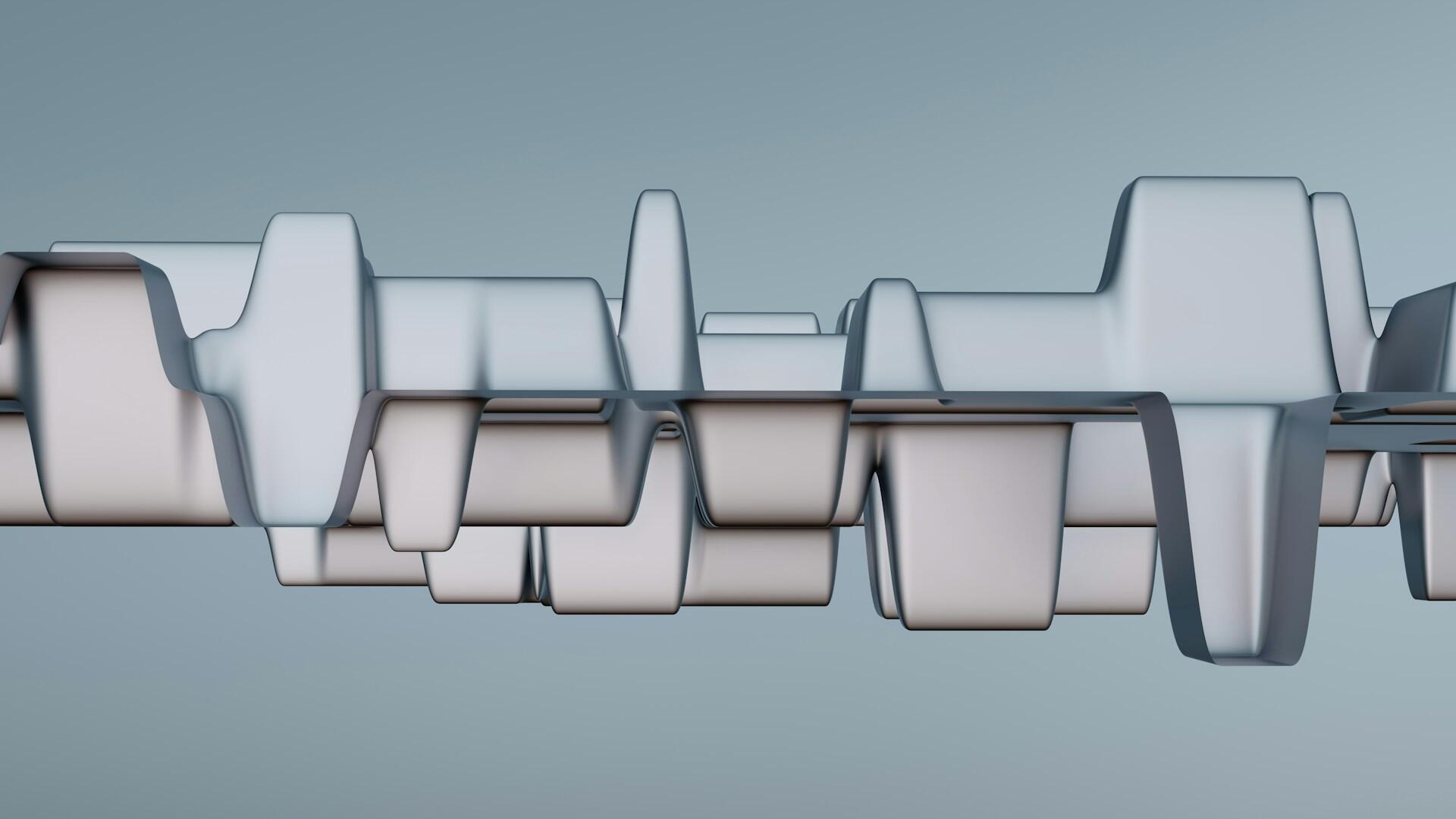Do you want to know more about AutoCAD? Is this how you go about attaining enhanced skill acquisition with the aid of computer software while living in Calgary? You are just one guide away from locating the best place to study it anywhere in Canada.

What does AutoCAD mean?
It is a highly rated 2D and 3D tool highly used by engineers and construction experts. Autodesk has developed this application to allow professionals from different fields, such as architecture, engineering, and industrial design, to create accurate digital representations and better manage workflows.
This tool is used for creating drawings, three-dimensional modeling, technical documentation, and product design, which is why it is used in many professional applications.
Living in Vancouver? Mastering AutoCAD design efficiently.
Benefits of mastering AutoCAD
Why will you never regret taking AutoCAD courses? This tool is in high demand in various industries in Canada. For this reason, mastering it offers numerous benefits, which you will find below.
| Benefits | Explanation |
| Improve your design competencies 🖥️ | Learning it allows you to create detailed, accurate architectural projects. Using the software, you will experience much greater fluidity when making plans, sections, and elevations, even on complex projects. |
| Precision and accuracy📐 | This software stands out for its precision and accuracy thanks to its ability to work in metric and standard units. Creating accurate designs is critical for projects that require minute details and calculations, such as structures or architectural designs. |
| Improved workflow 🕒 | Another advantage of AutoCAD is its ability to facilitate teamwork via the cloud and real-time team collaboration. It allows multiple users to access and edit files simultaneously. |
| High versatility 🎨 | It is used in the architecture and manufacturing industry, as well as in interior design. Its vast applications and functions make it a valuable skill for diverse sectors. |
| Better job opportunities 💰 | It is used in the architecture and manufacturing industry, as well as in interior design. Its vast applications and functions make it a valuable skill for diverse sectors. |
Study AutoCAD for beginners in Ottawa.
Where to take AutoCAD courses in Calgary
Discover excellent alternatives for studying AutoCAD in Calgary, from training centers to popular online sites. These alternatives suit different proficiency levels, schedules, and learning methods, ensuring you will find an option right for you.
Southern Alberta Institute of Technology (SAIT)

- Location: SAIT Continuing Education and Professional Studies; MB107, Stan Grad 1301–16 Ave NW; Calgary AB, T2M 0L4.
- Telephone: 1.888.284.7051
- Email: conedadvising@sait.ca
- Website: sait.ca/corporate-training
- Courses: Application for Certificate of Completion
It provides flexible academic and training CAD programs. Upon you complete your studies, you will master the computer-aided drafting principles and techniques to create 2D drawings and 3D models. The SAIT awards students a Certificate of Completion, ideal for your CV. Subsequently, students with advanced training can take exams to become an Autodesk Certified User (ACU) or Autodesk Certified Professional (ACP).
- Admission requirements: The minimum required courses to apply for SAIT Continuing Education and Professional Studies are CADD 111, CADD 112, CADD 113, and CADD 114.
- Fees: Verify the application for Certificate of Completion by logging in your user account.
CIMT College - Canadian Institute of Management and Technology

- Location: Calgary Campus 4000S, 8500 Macleod Trail SE, Calgary, AB T2H 2N1.
- Telephone: 587-355-6200
- Email: calgarycampus@cimtcollege.com; admissions@cimtcollege.com; int.admissions@cimtcollege.com
- Website: alberta.cimtcollege.com/shortcourses/
- Courses: AutoCAD Level 1.
Upon completing AutoCAD Level 1, the student can create basic 2D drawings using the operation fundamentals. This course teaches you the fundamentals of drawing and editing, accuracy, organizing drawings with layers, and working with blocks.
- Requirements: No prior knowledge is required, but solid computer fundamentals are recommended.
- Fees: You need to contact them to get course costs through admissions@cimtcollege.com
The Knowledge Academy
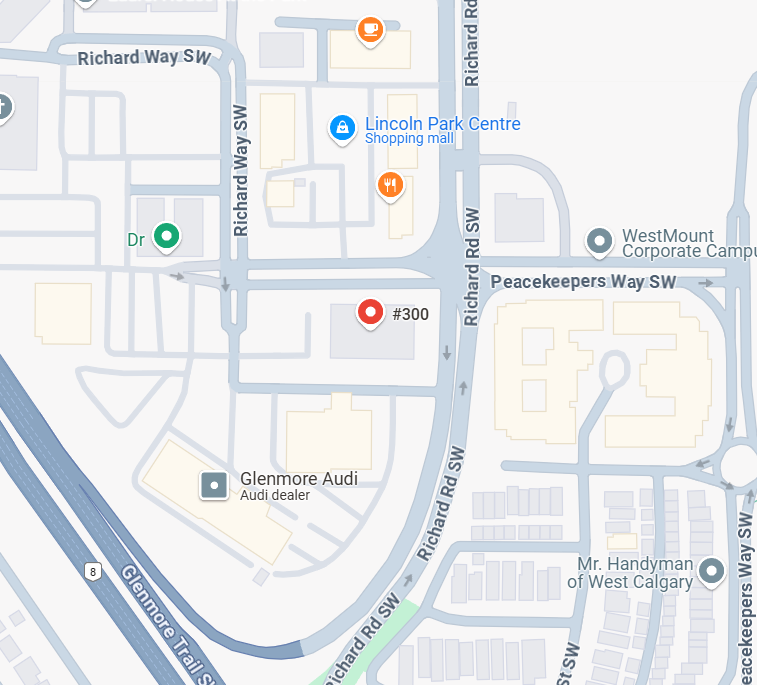
- Location: Regus, 5 Richard Way; SW #300, Calgary, Alberta; T3E 7MB, Canada.
- Telephone: +1 6474932992 available 24/7
- Email: info@theknowledgeacademy.com
- Website: theknowledgeacademy.com/ca
- Courses: AutoCAD Essentials, Electrical Training, and LT Training.
The Knowledge Academy provides flexible options for learning AutoCAD, including online and classroom sessions. Your choice, of course, depends on your specific interests and needs. Still, you will generally gain knowledge of how to use it, the user interface, and drafting and design techniques. You will also discover practical methods of technical illustration fundamentals.
The courses allow you to interact with expert instructors, ensuring a quality educational experience, even virtually.
- Requirements: No prior knowledge is required, but familiarity with AutoCAD is recommended.
- Fees: Course fees start at 1695 CAD.
Find the best alternatives to master AutoCAD classes in Montreal.

What is an AutoCAD certification?
Earning a certification means training to operate this computer-aided tool effectively. This comes with several benefits, including:
- Recognition of your expertise: AutoCAD certification ensures you have completed the required training efficiently. Different levels of certification reflect your degree of proficiency.
- Presence on a national registry: Autodesk, the company that created AutoCAD, allows certified experts to register their names and credentials in a national database. This tool makes it easier for employers to find qualified candidates based on their expertise and certifications.
- Use of logos and digital badges: By including the AutoCAD logo and digital badge on your projects, you can demonstrate the credibility of your designs and that you have completed the certification programs.
Certification validates your competencies, enhances your expertise, and reinforces your credibility in the job market.
How long does it take to get certified?
The time required to get certified depends on several factors, such as the level of certification and your previous knowledge. Let's discover the certifications available below:
ACA certification requires users to have at least 150 hours of AutoCAD experience. AutoDesk designed this tool for beginner and intermediate users to improve their AutoCAD skills so they can pursue a career as certified professionals.
Candidates with advanced AutoCAD competencies can become ACP. The program helps improve existing skills and makes job applicants more competitive in the marketplace. Candidates need at least 400 to 1,200 hours of experience to participate in the program and become certified.
The ACE is AutoDesk's highest-level certification. It is designed for experts who want to become leaders or expand their knowledge of the software. Applicants must have between 400 and 1,200 hours of experience.
Are you living in Toronto? Improve your design skills easily.
Learn AutoCAD in Calgary with Superprof
Whenever you set your mind to it, you can learn anything through online resources or find courses that suit your needs and pace. However, do you know the best way to master AutoCAD is through personalized learning? Get ready to try Superprof's private lessons.
Superprof is an online platform with excellent tutors specialized in any area you are interested in, from architecture to interior design. With Superprof's private tutoring, you will get all these advantages below.
Superprof's Tutoring Advantages 👩🏫
- 100% personalized attention: In the private lessons of Superprof, you can use all of your attention and class time to solve doubts and design a strategy that works for you.
- Focus on your objectives: During the private classes, you can express what you need, whether taking a certificate or learning how to make basic designs using AutoCAD.
- Immediate feedback: You can identify and learn from your mistakes one-on-one, enabling you to progress with expert support.
- Flexible schedule: Superprof private lessons are usually pretty flexible. You can talk to your private teacher to find the best times for both of you.
- Choose face-to-face or remote classes: You may go for face-to-face or online courses, depending on your learning style, location, and availability. The best low-cost tutoring: On Superprof, you will find the best private tutoring for all budgets. On our platform, you can check the price of each tutor's lesson and have a free first lesson to find your ideal instruction.

Wrap up!
Calgary offers excellent options for learning AutoCAD, from classroom courses to one-on-one tutoring on platforms such as Superprof. When choosing the ideal alternative, it is crucial to consider your learning preferences, time availability, and budget.
Whether starting from scratch or looking to hone your design competencies, Superprof provides the private support you need to advance your AutoCAD proficiency anywhere, anytime. Visit the Superprof site today and get started on your path to success.
Summarize with AI: